The materials
-
This material is basically the dissolving material that gives a dissolving effect to the original texture of the mesh.
-
The dissolve value (erode) can be controlled during runtime to show the material getting animated.
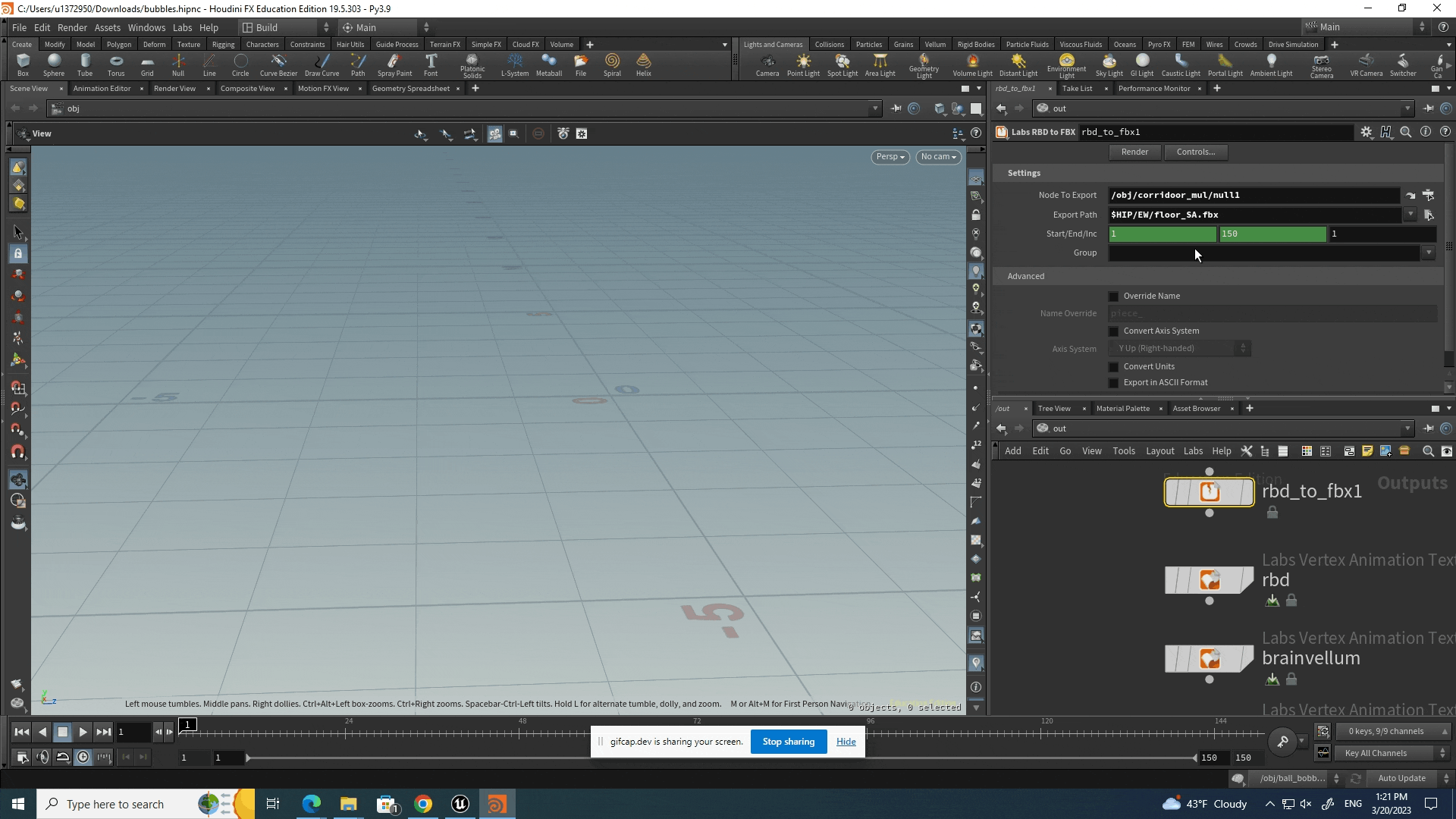
The Houdini procedure
-
The simulation is imported from Houdini to unreal using VATs (virtual texture animations)
-
In this, we have to create a material in unreal and using the sideFX plugin, apply the textures (lookup, position, and location) to the material.
-
From Houdini, one mesh is exported, importing it to unreal and applying the material, will give the desired result.
THE DESTRUCTION FX
-
This is basically a simulation that is imported from Houdini into unreal.
-
The entire video is rendered using the level sequencer.
-
The destruction of the corridor is triggered by the blueprints in the first-person view mode of the unreal engine.
-
There is also a dissolving material applied to the effect.

The materials made for the VATs (from houdini to unreal)
-
From Houdini, a mesh and three textures were exported from the VATs output node.
-
In unreal, creating a new material, and making the instance of that material, so that we can add the textures exported to the instance.
-
At last, applying the material instance to the mesh exported from Houdini, will give the final result.
